Home Learning Guidance

Signing in to your school email account
- Username: school email address
- Password – the same as you use to log in to any computer in school

Accessing Google Classroom
- Go to classroom.google.com
- (Alternatively, you can download the Google Classroom App on a mobile phone)
- Access your classes using the three bars on the left-hand side
- Teachers will be setting work using Google Classroom. You will receive an email when you have work set.
- Work set by staff can be accessed through Google Classroom.

Different types of work on Google Classroom
- Lots of different work can be set on Google Classroom. This can include quizzes, videos to watch, other web links to use and documents to complete.
- The work set can be marked and feedback given to you. You can also message your teacher to get vital feedback on how to improve.

SAM Learning
- Access Sam learning through www.samlearning.com
- Centre ID is S65CC
- Username and password are both your date of birth and initials, in the format DDMMYYII
- If you need to reset your password, you need to contact the school and request this.
- The work available on SAM learning is extensive. It is linked to different exam boards for GCSE students.
- A great feature of SAM learning is that you do not need to be set work in order to complete tasks. You can navigate through the library of work to find tasks specific to each subject.